Some files contain sensitive information, but need to be shared regardless. Think of personal information, patient data, research data bases or policy details. We understand that such transfers demand additional assurances. That’s why we’ve built FileSender with security in mind.
FileSender offers ‘authenticated send’, making sure receivers know that the sender is trustworthy as his identity has been verified. Users can select specific receivers and can also set a specific period during which the files are available. Files can be send end-to-end encrypted (based on AES256 encryption) with a secret password. This form of authentication ensures that only the receivers identified by the sender have access to the files. After the set transfer period, files are automatically deleted without a trace.
We provide clear updates on the status of your transfer, from sending to successful download. Our logs ensure that there’s always a record on hand for each transfer. But we value privacy too. Log data can be deleted as soon as you have no further need of it.
User visible features
Under the hood
FileSender is easy to use. It all starts with our straightforward, multilingual interface. From there users can quickly and securely send one or multiple files to designated receivers, just by dragging and dropping. Once the upload starts, FileSender will take care of the rest. Even if users accidently log-out or time-out of our client. Files can be sent serially or in parallel, ensuring that receivers obtain their files in the correct order.
Need a third party to upload data? Not a problem with our guest voucher system. Users can allow guest access to specific transfers for selected email addresses. Guest options can be configured by the sender, ensuring maximum flexibility. Whether sending a single file to an associate or sending a series of reports to a colleague.
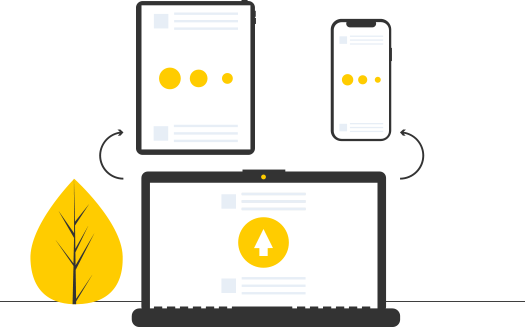
We believe in the power of collaboration. That is why we opted for an open source platform. FileSender attracts contributions from talented developers, which are thoroughly tested. Our users get the best of both worlds: innovative new features but within a stable and reliable application.
A second advantage of choosing for an open source platform is cost-efficiency. For us to maintain and for you to use. FileSender is free to use. You can choose to send a donation and help us pay for the upkeep of the platform. A donation may include additional services of your choice.
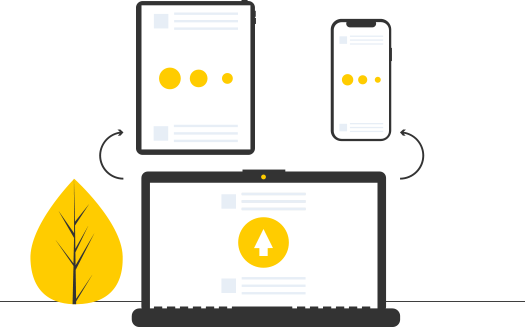
FileSender maintains a range of documentation to support users. Please see the documentation for versions 3.x.
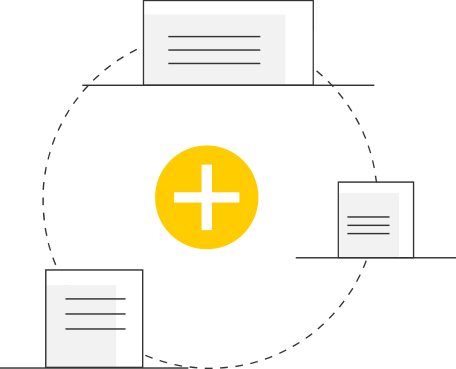
FileSender is released under the BSD license. It is open source software and available for free.

Some storage, MariaDB or PostgreSQL for database, Apache or nginx for web server, PHP and SimpleSamlPhp. Please see the Installation page for minimum version requirements.
Subscribe to our Mailing lists and stay updated on the latest FileSender developments and important news.